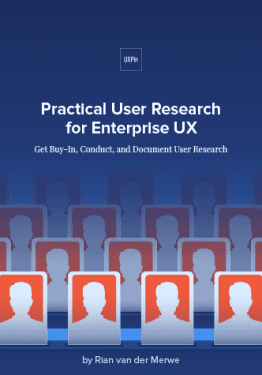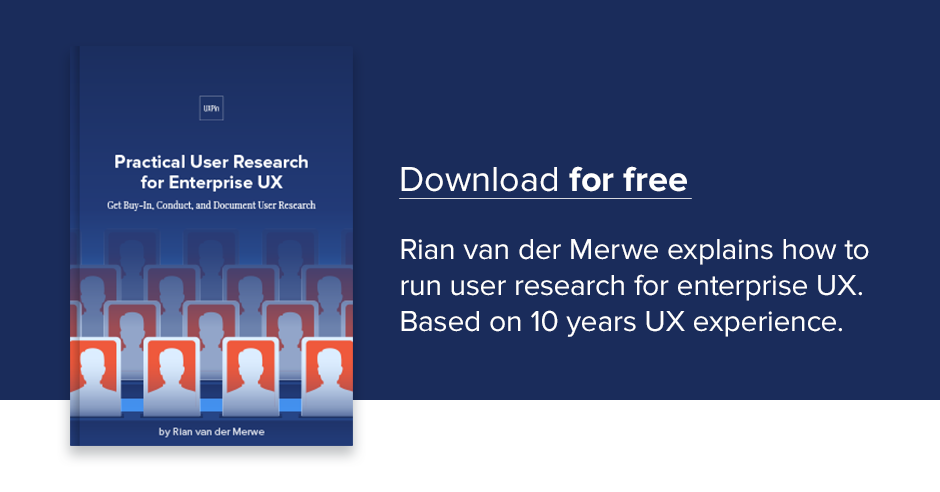Designing in the enterprise can feel like fighting a hydra.
Outdated processes. Unavoidable politics. A culture that feels almost immune to design.
Designers need to overcome all of the above before they even start to tackle the difficult task of creating clear products capable of complex tasks.
To address the multi-layered challenge of enterprise design, we spoke with a select group of UX designers across a variety of industries. We asked them to focus on the most pressing challenge they face and describe their own solutions.
These are their stories. For more advice, you can also check out Part 2 where designers from Salesforce, Crazyegg, 3M, and Core Logic describe their best practices.
1. Gaining more access to end-users
Jack Moffett – Manager of Apps Development, Inmedius (a Boeing company)

The greatest challenge I currently face is gaining access to our users. When a UX team is embedded within an enterprise context, one must work through multiple layers of bureaucracy to get to the end-users.
- Get approval from the UX team’s management. I’m not referring to the UX manager, but the manager (or multiple managers) above her.
- Get approval from the project manager.
- Get approval from the customer management. In large enterprise corporations, a different division of the organization is still referred to as a customer. This may require a chain of approvals as well.
With so many stakeholders, you can run into several roadblocks, but it usually comes down to money.
How much time will the users be “non-productive”, and is there a timecode they can bill to? Are there travel expenses for the UX team members? Whose budget is this coming out of? Can’t you do it over WebEx?
Solutions
We are starting small, conducting a series of 1-hour, remote focus groups.
We invite developers, managers, and testers so they will see and understand the value of the feedback. As we build better products with the feedback, we will receive approval for more involved usability studies.
In concert, my team has started tracking our User Exposure Hours against the minimum suggested by Jared Spool in his article, Fast Path to a Great UX – Increased Exposure Hours, which is 2 hours every 6 weeks. This metric helps us explain the issue to management and track our progress as we improve.
I encourage my team to value our progress, rather than to be discouraged about our current imperfections.
2. Breaking down the silos
Anita Cheng – IA/UX Developer, City of Los Angeles (Dept of Building and Safety)

They definitely don’t teach you in any UX classes how to handle silos.
When you’re working with large systems, no one person knows all of the answers. Your users won’t be in one place, the requirements won’t be in one place, the code probably won’t be in one place either.
Gathering all the information you need is even harder in an organization where a UX process is totally new, like a government entity.
Solutions
Build trust incrementally.
To get the information you need, your managers/stakeholders need to entrust you with people who can help (Users, developers, subject matter experts, etc.). If you don’t gain their trust, they won’t give you the information you need. No good UX is possible in that environment.
Sometimes you need to prove your proficiency by going at things a little backwards, such as producing prototypes and iterating with preliminary user research. Then as the organization trusts you more with each iteration, they give you more and more resources that you need to make the product even better.
It isn’t a perfect system, but little consistent steps over time adds up to a lot of progress in an industry where UX is sorely needed.
3. Seeing the elephant
Dave Malouf – Principal UX Strategist, HPE Helion

As the proverb goes, 8 blind monks separately interpret their piece of a elephant quite differently.
Enterprises are all about scale. Scale isn’t a mountain though. Mountains are easy. Scale for enterprises are river systems like the Amazon, Nile, Mississippi where any single source can impact anything along the way.
Things shift, dialog, mutate, converge, diverge, etc. No amount of user research, or value validation processes can really work when you have ecosystems at this level of scale.
Solutions
Set up reflexive processes that allow systems to adapt over time based on feedback loops that monitor customer metrics.
These reflexive processes can include simple things like monitoring dashboards against analytics of the system. Based on where the analytics indicate user friction, you can conduct intervention interviews with users at these key touchpoints.
Applications like Intercom go a long way in helping you make these types of connections. However, these types of systems only work for SaaS or other publicly available applications.
For the world I’m in where your software is behind customer firewalls, you need other types of analytics that are bit more human. Keep in close relationship with account & support teams. Attend customer meetings with your team. Send out surveys to end users as they allow, etc.
To be open, tune in to all of your “senses”. The more instruments you have running, the more you defuzz your elephant. Only then will UX have real strategic value inside the organization.
4. Design debt
Nadine Schaeffer – Principal at Cloudforest Design

Many of the leaders in enterprise software have been around for decades.
The giants of enterprise (IBM, Oracle, Cisco, HP, SAP, etc) were founded decades before the term “user experience design” was even coined. Naturally, their internal processes and organizational structures were usually solidified and codified long before design was a twinkling in executive eyes.
This simple fact means that engineers and product managers crafted thousands of software screens, and the application frameworks to power them, long before designers were part of the process. Then, somewhere in the past decade, most enterprise companies got the memo to add design to their process.
But the question so often remains: how? How do designers integrate design thinking and processes into structures that were often calcified long before their arrival?
The mountain of mediocre legacy interfaces is often a daunting and even depressing challenge.
Solutions:
Since no magic bullet exists to solve design debt, I’d instead like to suggest a toolkit of tactics instead:
1. Form alliances and work ahead.
Politics are an inevitable part of large enterprises.
By moving outside of the design team and integrating with product management and engineering, designers get a seat at the tables where critical decisions are made.
Ideally, designers should work with product management to define requirements and ahead of development teams to rapidly prototype solutions quickly. This tactic proves the worth of design and quickly wins the respect of engineers who spend less time on throwaway code. Product managers also see their plans come to fruition more quickly.
All these efforts, of course, help free up time for developers and designers to fix legacy debt.
2. Triangulate and prioritize the pain.
Often enterprise systems are enormous piles of poorly integrated interfaces from different points in time (sometimes resulting from poorly integrated acquisitions).
No design team could possibly solve all the problems at once. So, engage in qualitative research to discover the worst pain points and review quantitative data to see what features and areas are most trafficked, then develop a design plan to tackle the most egregious offenders first.
3. Create scalable design systems.
Enterprise legacy products are often too cumbersome for any set of designers to tackle screen by screen.
Instead, focus on style guides, component libraries and interface guidelines to let developers without assigned designers on the team be able to “self serve” design solutions wherever possible.
Apple and Google started this trend, but many companies such as Salesforce, IBM and even the US Government have started releasing their design guidelines publicly to enable rapid prototyping, brand consistency and overall better design.
5. Disjointed UX workflows
Austin Knight – UX Designer, Hubspot

UX for a long time wasn’t a formalized profession. You had web designers, developers, researchers, all with tools tailored to each profession.
As you expand into the enterprise (and especially B2B products), the inefficiencies between using so many tools really adds up. At Hubspot, our projects also involve many specialized designers (IxD, visual, UX) in the collaboration and handoff process. Our designers and developers are also located in multiple offices around the world.
When you consider all the different people working in various tools and mediums, you start to see the spiderweb of design processes.
Solutions:
The most obvious solution is finding a design platform that focuses on the complete UX workflow.
In terms of supplementary tools, Slack is extremely powerful for everyday communication. We’ve created channels for specific design specializations (Visual, IxD, etc). We also use Chromeboxx to allow for live sketching sessions across continents.
But outside of tools, you need larger cultural and organizational initiatives.
We hold informal recurring “design study halls” where anyone can discuss problems, resources, potential solutions. During these study halls, support people have even explained certain design elements they hated. Those unexpected discussions serve as the springboard for new design projects we wouldn’t otherwise have considered.
On a project level, over-the-shoulder sessions are incredibly insightful. I’ll show my work to people I trust (not just designers, but a couple engineers and PMs) and start gaining insights that I completely missed because I’m too deep in the work.
On a recent design, for instance, I progressed really far with a navigation element. I brought it over to our growth marketer originally for copy feedback, but he actually gave even better feedback on the dropdown interactions. I had totally missed that the background colors I used were washing out the animation.
Better tools will certainly help, but you need to first see outside your own ideas.
Additional Advice
For more advice, you can also check out Part 2 where designers from Salesforce, Crazyegg, 3M, and Core Logic describe their best practices.
If you’d like best practices for end-user research, check out the free guide below by Jive Software’s UX Director Rian van der Merwe. He describes useful tactics for getting buy-in, conducting the right research, and documenting research. All the advice is based on his 10+ years of UX experience