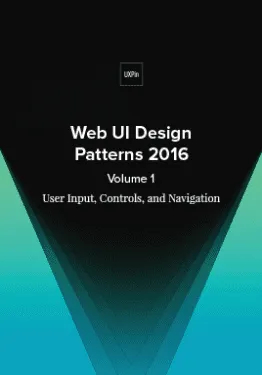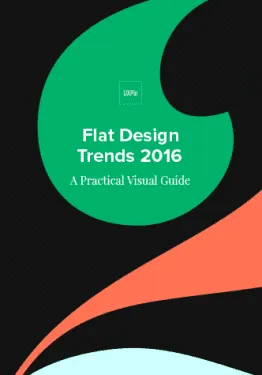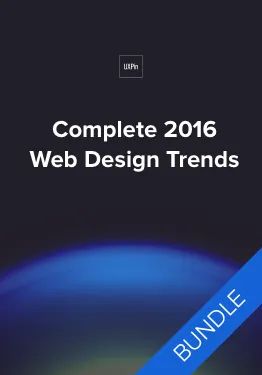UX is a constantly evolving field.
At Springboard, we offer UX education with mentorship from design experts because we believe that’s the best way to gain knowledge and stay relevant. We’ve also worked with experts to curate a free curriculum to learn UX Design.
In line with that philosophy, we worked with UXPin to ask some industry experts what they thought were the latest design trends and fads of 2016. Here are their insights.
Table of Contents
1. Eva Kaniasty
Eva runs her own company (Red Pill UX) based in Boston, is a regular at events of the UXPA Boston, of which she is the former President.

2016 Design Trends That Matter
Trend #1: Microinteractions
Microinteractions are small, single purpose features that are critical to web and mobile applications. They are beginning to play a huge role in application and mobile design, and with good reason. Microinteractions improve design in a number of ways:
- By increasing discoverability, because movement or in-place change is great at focusing attention.
- By reducing clutter, because interface feedback can show on mouseover, in context, or in multiple stages.
- By increasing overall usability. Microinteractions often include little details like visual feedback and transitions that help users navigate successfully.
Once you start looking for microinteractions, you’ll see them everywhere, but here are a few examples to get you started:
The new Facebook like function, which shows a set of feedback emoji on hover; the mouseover album menu on Spotify; the ‘swipe up to access camera from lock screen’ function on the iPhone; and, the Buddhify meditation app color wheel navigation.

http://artfcity.com/2016/02/25/gif-of-the-day-facebook-reactions-reactions/
Trend #2: Simpler Logins
After years of implementing increasingly complex security design patterns, banks and credit cards are phasing out multi-page logins (i.e., enter your username>click login>enter password/enjoy silly clipart on a second page). The captcha is also starting to fade away in favor of simpler UIs like ‘Click here if you’re human.’ These changes are a small step toward shifting the burden of security back where it belongs… on system designers and developers.
Trend #3: Web Typography
Typography has finally come to the web in full force, with the days of Arial, Verdana and Times New Roman combos remaining an increasingly distant memory. This is one area where art school trained designers can truly shine, especially in an age where graphic design continues to trend toward minimalism.
2016 Design Fads Worth Questioning
Fad #1: Hamburger Menus
Hamburger menus, while not a new trend, simply refuse to die, despite pretty much universal consensus that they are unusable.
I’ve seen countless users miss hamburgers on smartphones, and yet I regularly see designers apply them to the much larger surface area of the desktop UI. This is one case where mobile-first spells disaster. If you insist on using a hamburger menu, ask yourself this first: is my site navigation important for users to find? If the answer is yes, skip the hamburger, for just like in real life, it’s not good for you. Sadly, on mobile, the alternatives continue to pose a real estate challenge, but simply labeling the menu is often enough to draw user attention.
Fad #2: Intro Screens
Have you visited Google Docs lately? It has an intro screen you WILL want to miss. Before you can jump in and start working with your files, Google treats you to a marketing landing page. Clicking on ‘Go to Google Docs’ then opens the application in a new tab. This is marketing-first design, a trend that must surely die.
2. Jack Zerby
Co-founder of Flavors.me and Goodsie, and previously Design Director at Vimeo, Jack says he was hooked onto design the very first time he started up Photoshop while he was in high school and counts his father as one of his primary influences. Nowadays, you can find him at Workshop – a no nonsense entrepreneurship training program for young adults.

2016 Design Trends that Matter
Trend: Onboarding with Quick Wins
Every single day, new products and services are launched that are competing for your customers attention. If they don’t immediately understand how you’re going to solve their problem, they’ll leave in heartbeat.
So when you do get their attention, and they want sign up, what if you asked “How can we get results for this customer as quickly as possible?”, instead of “How can I get this customer to use our app?”
When you frame the challenge that way, using a boring walk-through screencast or a swipe-right slideshow won’t cut it.
By driving the entire onboarding experience towards getting them a quick win as soon as possible, you’ll SHOW them you can solve their problem, instead of just telling them you can.
For some great examples of onboarding around quick wins, check out Agolia, Headspace and RobinHood.

2016 Design Fads Worth Questioning
Animation that is done for animations sake, not to enhance the message.
3. Joshua Garity
Described as a design psychologist and brand strategist, Joshua has worked with companies like Wendy’s and the New York Times to help connect with their customers and increase their revenues. You listen to what he has to say on his blog, Twitter and Candorem, the company he runs.

What design trends in 2016 matter, versus which ones are fads?
Design trends are inherently fads.
All short term concepts to structure something that should be driven by business needs, demographic research, and the context of how people are using your design.
If I think back over the course of the last 10 to 20 years, a number of popular trends come to mind: blinking text, Apple’s glossy buttons, Macromedia/Adobe Flash animations, increasingly large text, home page slideshows or full screen video backgrounds, grid based design, and taking over control of the mouse wheel scroll functionality.
Some are design element trends. Some are user experience trends.
All end up pushing businesses into a perpetual redesign cycle every two to three years to make sure their company, product, or service doesn’t look dated. That wastes time, resources, and is typically devoid of real strategy. Business without strategy results in failure.
In an ideal world, people would ask why and qualify decisions more often. Push back. It’s ok. Care about what you are doing a little bit instead of simply doing what is asked of you.
Why do we need to have 8 slides on the home page? Sure, a business wants to showcase all of their important events, products, or promotions, but how many users will find value in those slides? Based on years of user testing and competitive analysis audits we’ve done, not many. They’ve become ignored because they are glorified ad spaces now.
Every decision in design should be backed by a legitimate reason. Each page of a website should be audited to make sure only the most important information, and design elements, are present. Otherwise you risk impeding the momentum of your potential customers toward their final goal.
It’s why we’ve coined the term “speed bump” for the large hero images above the content of web pages. It slows the momentum of a user browsing your site down. If used strategically, that can be a very positive thing. If used as a full screen background image with overlay text as an intro to every page, it’s a bit much and is more self-serving than you may realize.
Don’t blindly reduce your business to fit in with trends. Design something timeless based on your specific customer. Specific to your business. Focus on your customer’s needs.
Why are they coming to your website? Talk to them. Study their behavioral data. Do some user testing. Deliver value to them that no one else can based on your business offerings.