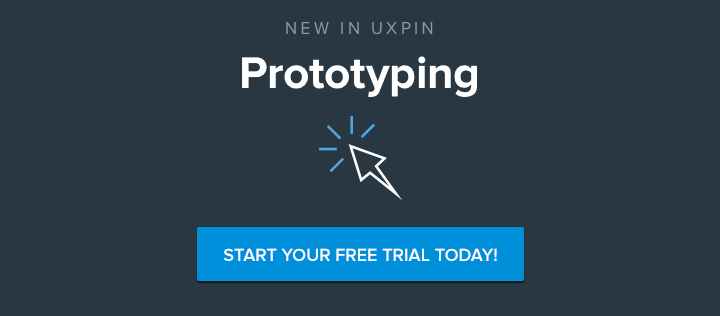Despite having a San Francisco HQ to house its team of data nerds, marketers and ping pong champions, Kissmetrics has a team spread out across the world. Together, the team works to aide 1,600 marketing teams get the data they need to grow their companies.
They’ve been using UXPin to coordinate with their worldwide team. We had the pleasure of speaking with Kissmetrics’ UX Designer Jessica Tiao and Director of Growth Chuck Liu about enhancing their design workflow, overcoming today’s great design challenges, and how they approach collaboration.
How did you break into UI/UX design?

Photo Credit: Kissmetrics
Jessica: My path wasn’t linear at all. If anything it was a huge squiggle. I started out in architectural design, but decided it wasn’t for me. I then went into tech analytics, and began incorporating design into side projects I was working on. After building a portfolio, I moved into contracting and began doing user research. I joined a program called Tradecraft and learned how to design using the Lean UX methodology from Laura Klein and Kate Rutter.
Chuck: I started out at Kissmetrics as a member of the Customer Support team. It really helped me learn the problems and the pain points a user has. I moved into copywriting and worked in Marketing which taught me how to write and communicate ideas in a concise way and then moved into UX research. I was able to combine the skills I had learned, writing concisely and understanding usability, which helped me ask the right questions in a non-biased way. A big part of the design process is knowing the problems and being able to translate them.

Photo Credit: Kissmetrics
What does a day in your life usually look like?
Jessica: I start my day by Slacking with our Engineers. From there, everyday is different. I don’t just work on prototyping or visual design –one day is sketching, one day is visual, and one day might be testing. We have structure in our process but we also solve a lot of problems on the fly.

Photo Credit: Kissmetrics
We work with every team. All of our engineers are remote, and we use Slack to collaborate. We also work with the customer success team. They are the first ones to collect feedback from the users. We talk to them and ask, “what do you think, what comes to mind” on what we’re working on. We also use them to recruit people for user tests.
Of course, we work with the designers to ensure that everything is consistent across the app. We also work with a PM on the scope of a project and make sure the project matches the company’s mission. We want to make sure everything is aligned so we collaborate a lot.
What initially drew you to UXPin as opposed to other prototyping and wireframing tools?
Jessica: I’ve used a lot of tools over the past two years. We started out trying UXPin for a week and saw how fast we were able to iterate and go through exploration. It really saved us time.
Chuck: We had been looking for a platform that we could all agree on. We wanted to be able to work and collaborate in the same level of fidelity and share internally and externally. We tried tool after tool and UXPin was the first that really met all of our needs.
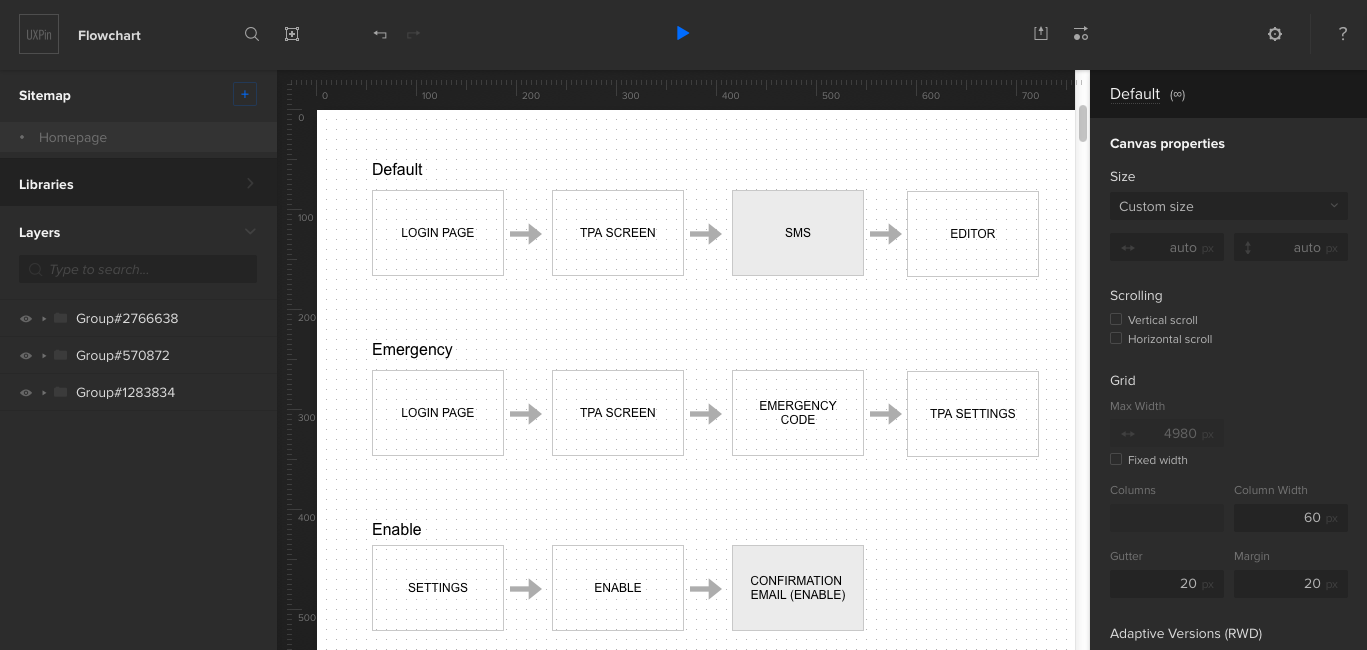
Photo Credit: UXPin
How has UXPin enhanced your workflow?
Jessica: We used to work in Omnigraffle and then export a file into InVision, make it clickable and then we were able to show key stakeholders and test the usability. But if there was a small change, I’d have to go back into Omnigraffle, and start the process of exporting and importing, over and over again. With UXPin, I can iterate, test, iterate, test and come up with a final version, all in one tool. It didn’t change our process, it just made it easier.
Chuck: UXPin really enhanced our process. There was a lot of collaboration happening but everyone had their own tool of choice. It was difficult to standardize how we shared the designs and collected feedback. It’s really helped us manage projects across timezones.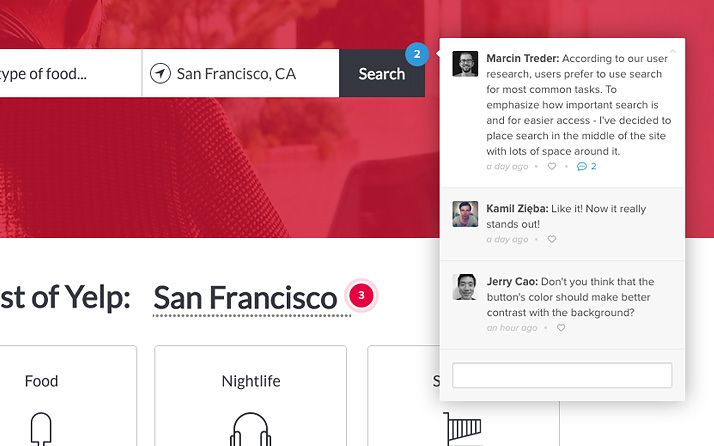
Photo Credit: UXPin
How does UXPin help you get buy-in from stakeholders/collaborate with your team?
Jessica: With any project we start with a one-page plan to determine who is doing what, go through sketches and create a lo-fi interactive prototype. We have to get buy-in from engineers early, but our engineering team is global. Having a share link has been great. We can shoot the link over to everyone they can review and give feedback anytime. It’s helped us be leaner and faster in how we do things. We find out much faster if we’re headed in the right direction.
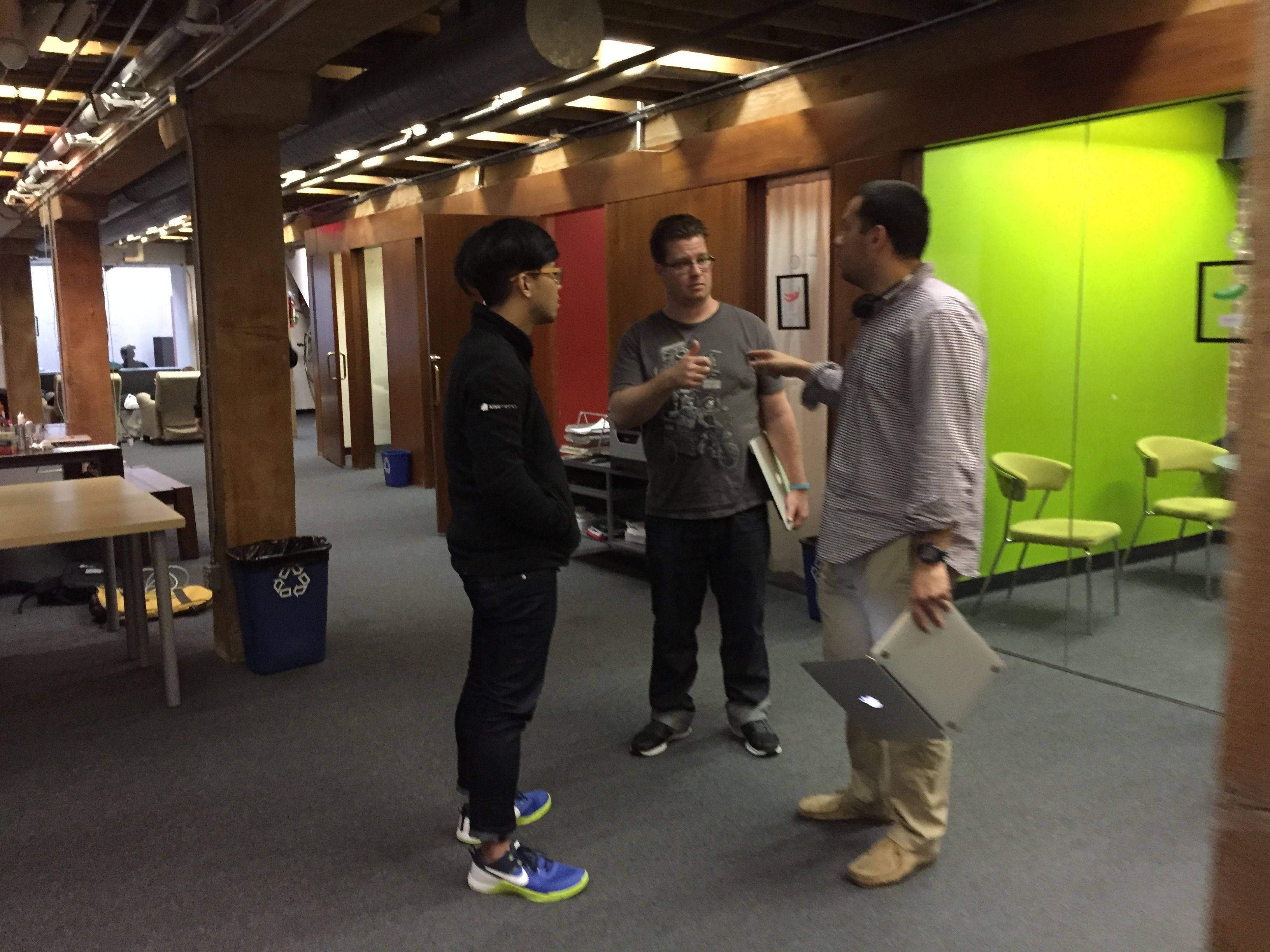
Photo Credit: Kissmetrics
Chuck: As a director, I oversee the designers. UXPin let’s me have better visibility into where we are in the process. We don’t need to bring everyone together into a meeting to find out if we are going in the right or wrong direction, I can check for myself and see where the design is, then comment directly on it. UXPin makes tracking comments easy. It’s really reduced the friction from that back and forth. Before we used email chains. Now we can share designs through a public link and everyone has access to the feedback.
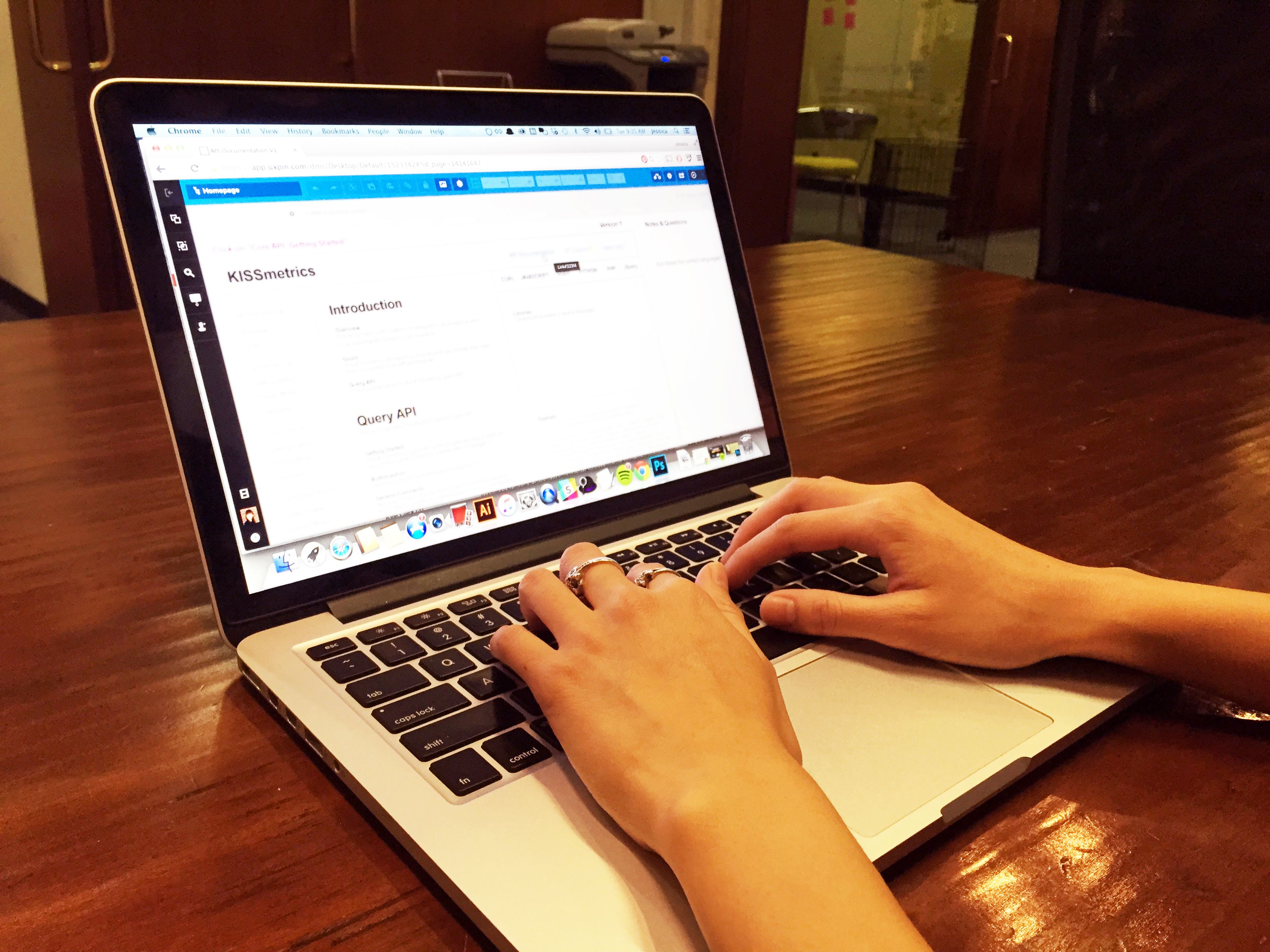
Photo Credit: Kissmetrics
What tools do/ have you used?
Jessica: We use a lot of tools: whiteboards and post its, Omnigraffle, Slack, UXPin and InVision.
Chuck: We had tried a lot of different tools before UXPin. Several mock up tools, keynote, and even google presentations. Before we couldn’t agree on anything that covered the spectrum, until UXPin.
How do you brainstorm ideas as a team?
Jessica: It’s part of our culture to talk through ideas whether they are good or bad. There’s no room for judgement here. We practice a lot of listening. Whenever we have a problem we think of it as a puzzle to solve.
How do you overcome designer’s block?

Photo Credit: Kissmetrics
Jessica: I like to do “walking meditation” which is walking without a destination. I take a lot of walks to get ideas. I also like to look at designs that are really innovative in other spaces. Meetups that are unrelated to design, such as Women in Growth, can be great sources of inspiration as well.

Photo Credit: Kissmetrics
Any precautionary tales or tips for those trying to make the switch into UX design?
Jessica: I’ve learned not to be afraid to dive into something. At times I wanted to give up because everyone around me seemed to have such linear paths. I took a risk in following my dreams but it really paid off!
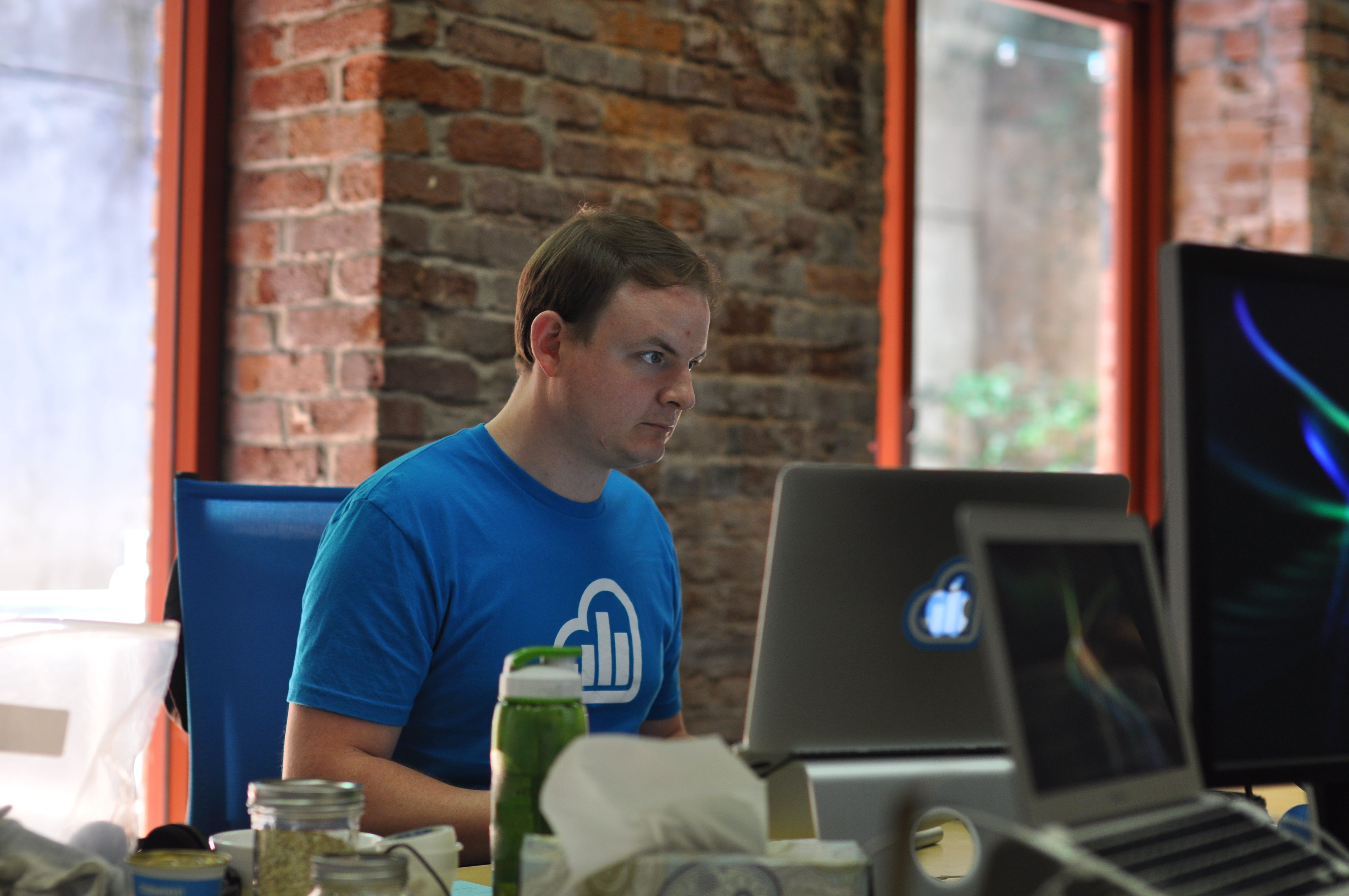
Photo Credit: Kissmetrics

Photo Credit: Kissmetrics

Photo Credit: Kissmetrics
Start your own UXPin success story with a free trial.